J-26
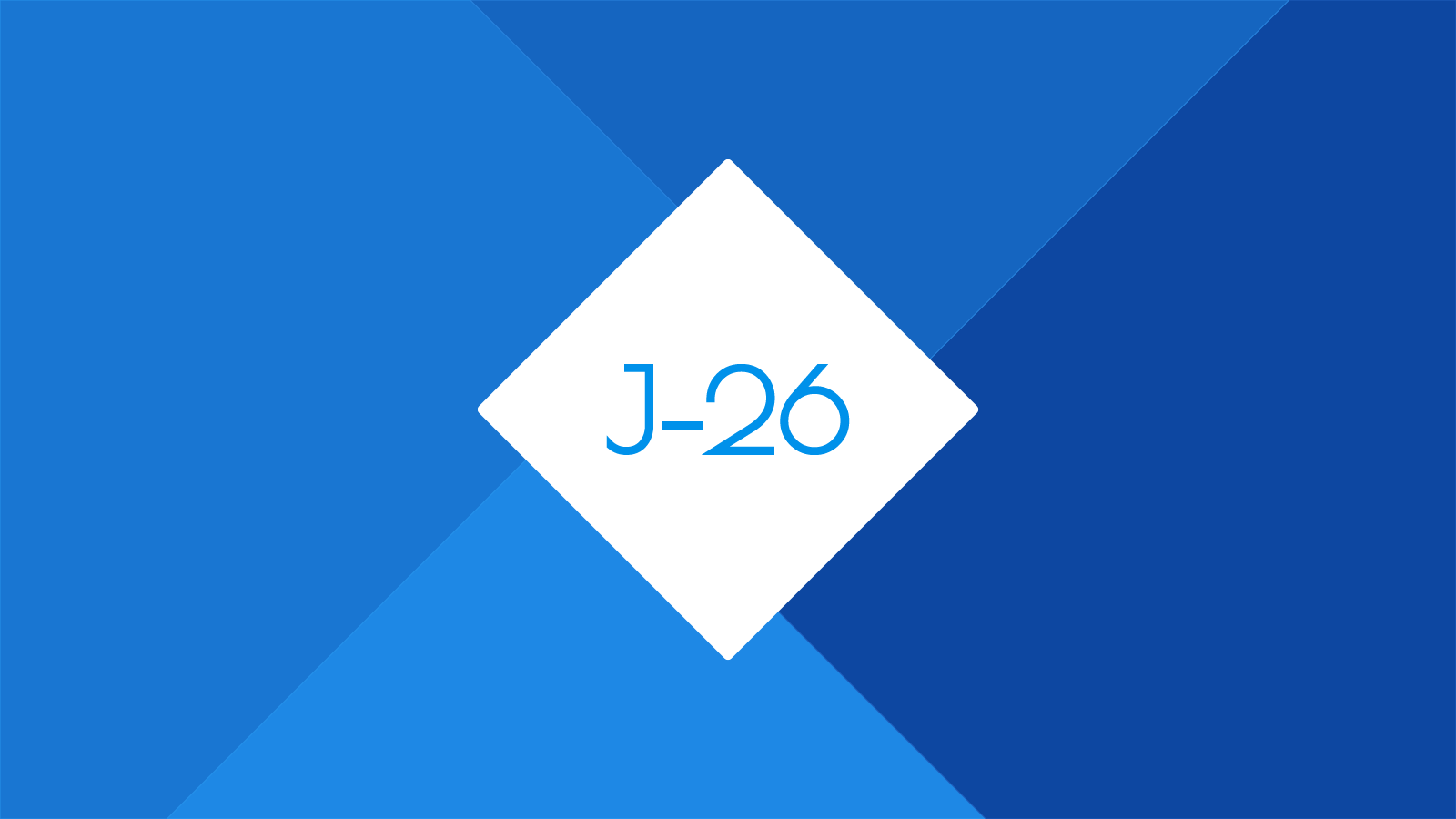
Welcome to J-26! Here you'll find the largest selection of free SEO widgets, powerful eCommerce widgets, and the popular Mailchimp widget. More widgets are always on their way! Select any of the categories below to get started or you can head straight to the store.
-
Forms
Newsletter sign up forms for services like Mailchimp and iContact.
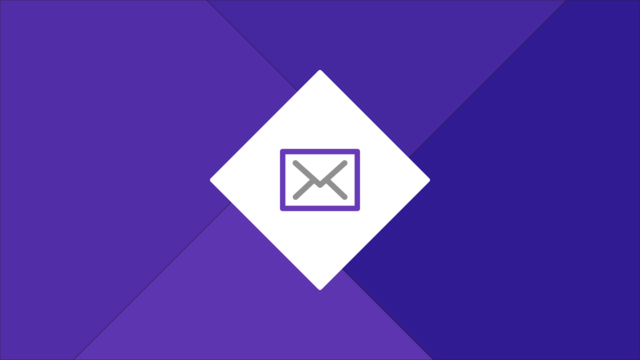
-
SEO
Powerful markup to get improve your website's performance.
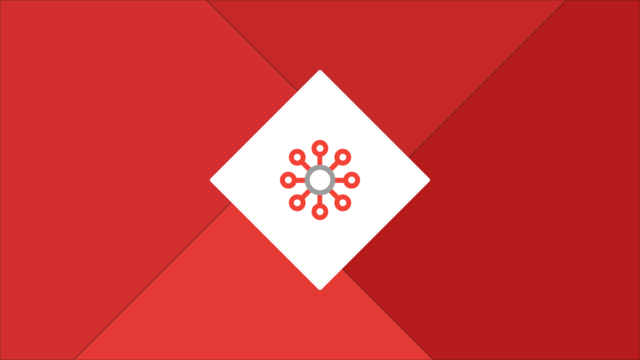
-
eCommerce
Comprehensive eCommerce widgets to build the ultimate store in Muse.

-
Tools
PDF embedders, plugins, HTML injectors and more.

-
Store
Tons of premium Muse widgets.

Recent posts
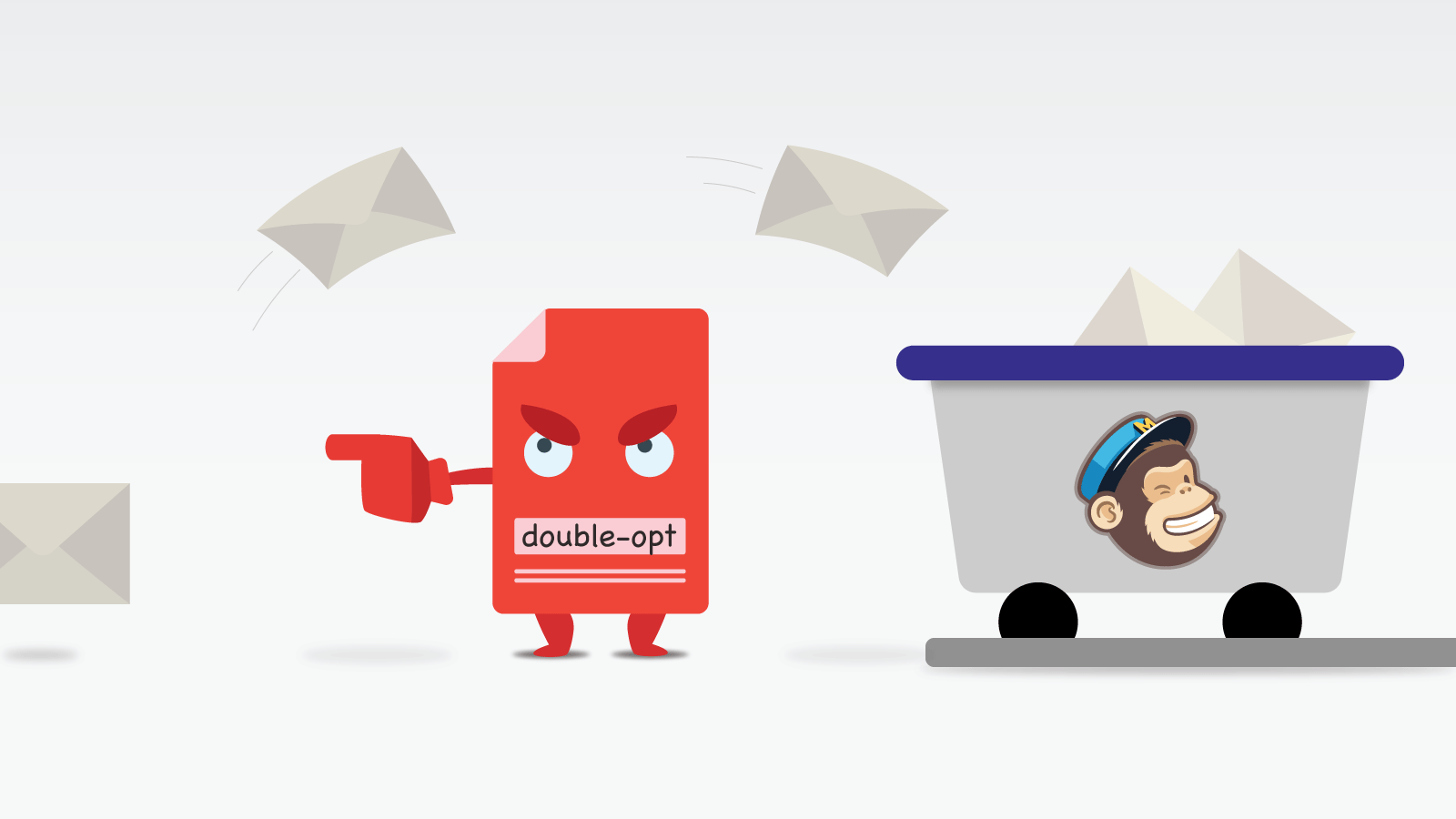
How to enable single opt-in with Mailchimp in Adobe Muse
Enabling single opt-in in the MailChimp widget will allow users to subscribe to your list without having to confirm their email. This post will explain how to enable single opt-in in Adobe Muse.
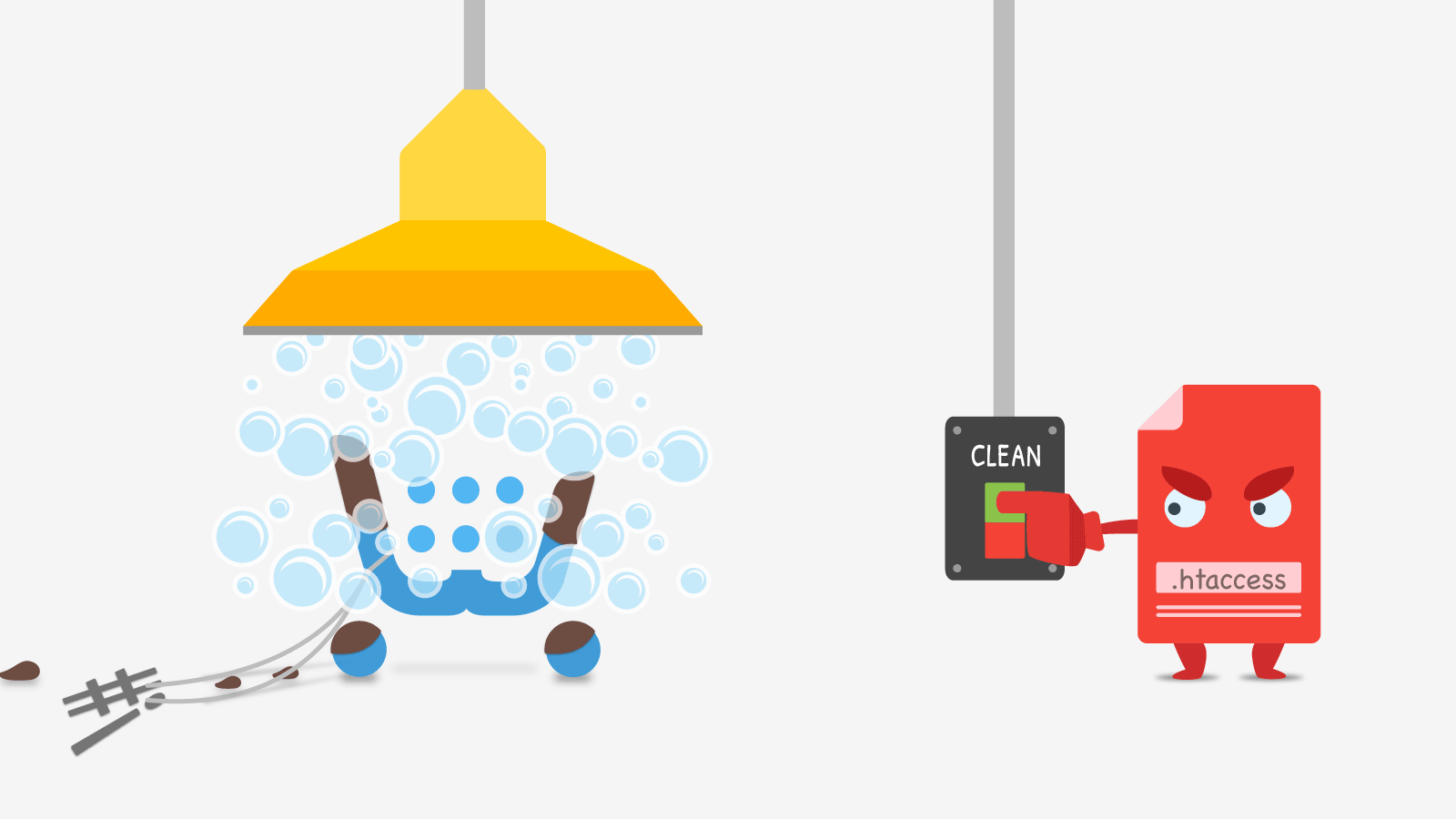
How to enable clean URLs in your Ecwid store
Ecwid now offers the ability to generate clean URLs in your Ecwid store. In this post, you will learn how to enable this feature in your store.
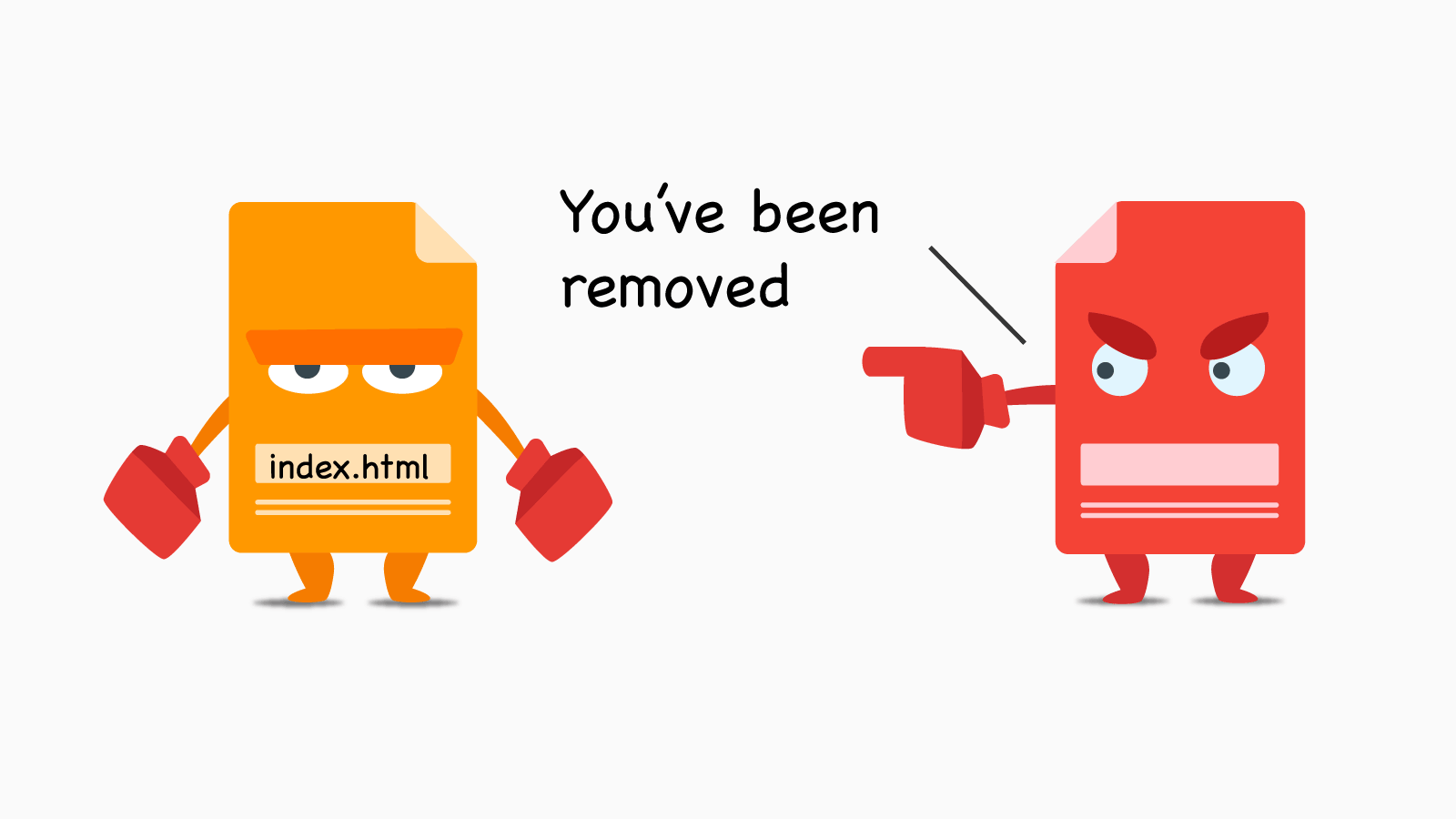
How to remove index.html from the homepage in Adobe Muse
When you publish your website in Adobe Muse, Muse sets it's homepage URL to the index.html version. Since the version without index.html is cleaner, more consistent, and is easier to remember, you might want to make sure that the clean version is the only version that will appear.

Speed up your website with caching and compression
Speeding up your website is surprisingly simple. In this post, you'll learn how you can instantly speed up any Adobe Muse website.
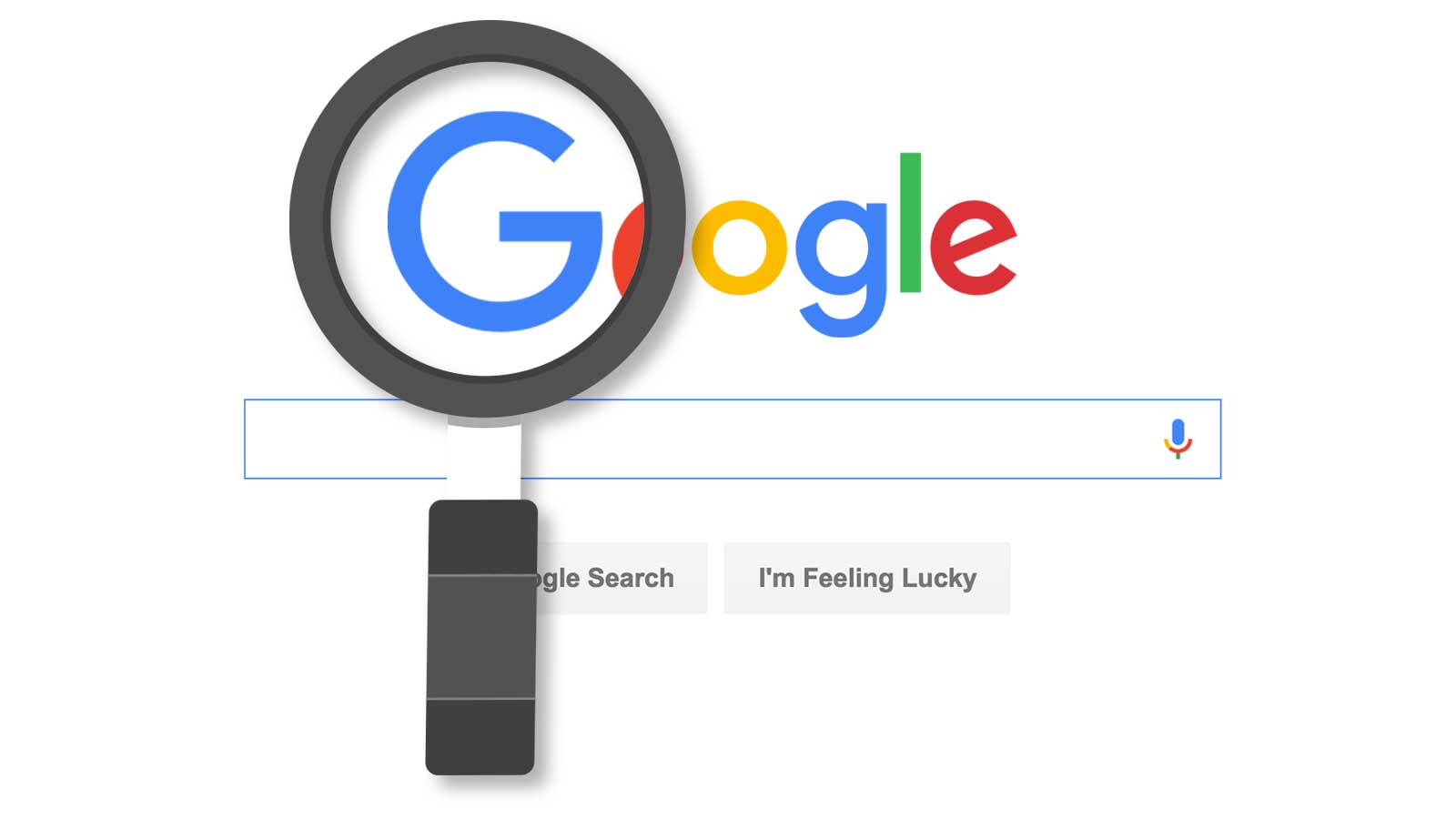
5 step guide to getting your Adobe Muse site indexed
You've built a beautiful site in Muse and now you want people to be able to easily find it. In this guide, you'll learn how to get your site indexed in 24-48 hours.
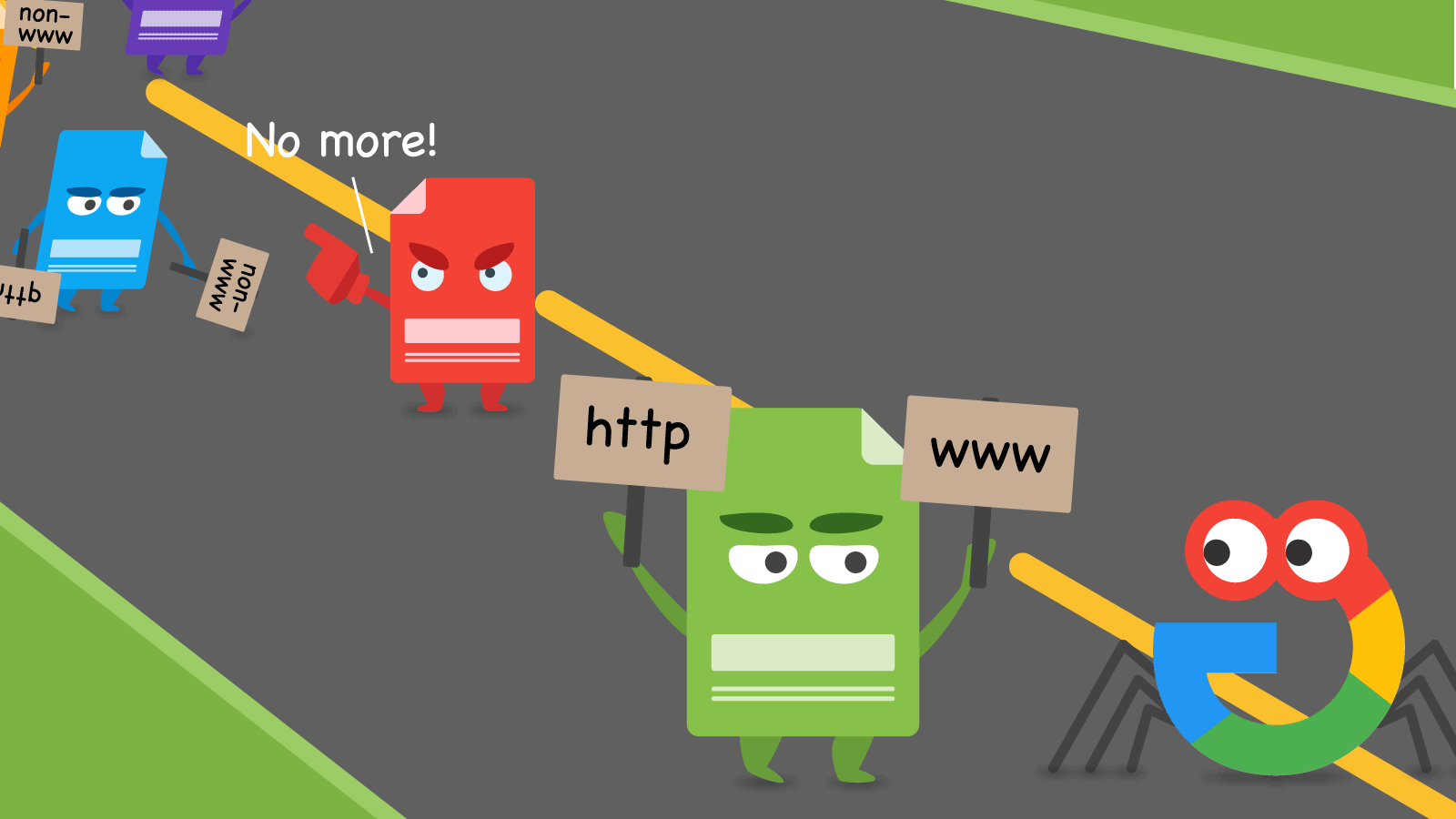
How to redirect to or away from www and http(s)
In SEO, canonicalizing your URLs is very important. One of the first steps in this process is making sure all of your pages include (or exclude) www in your domain. This quick post will show you how to easily do this.
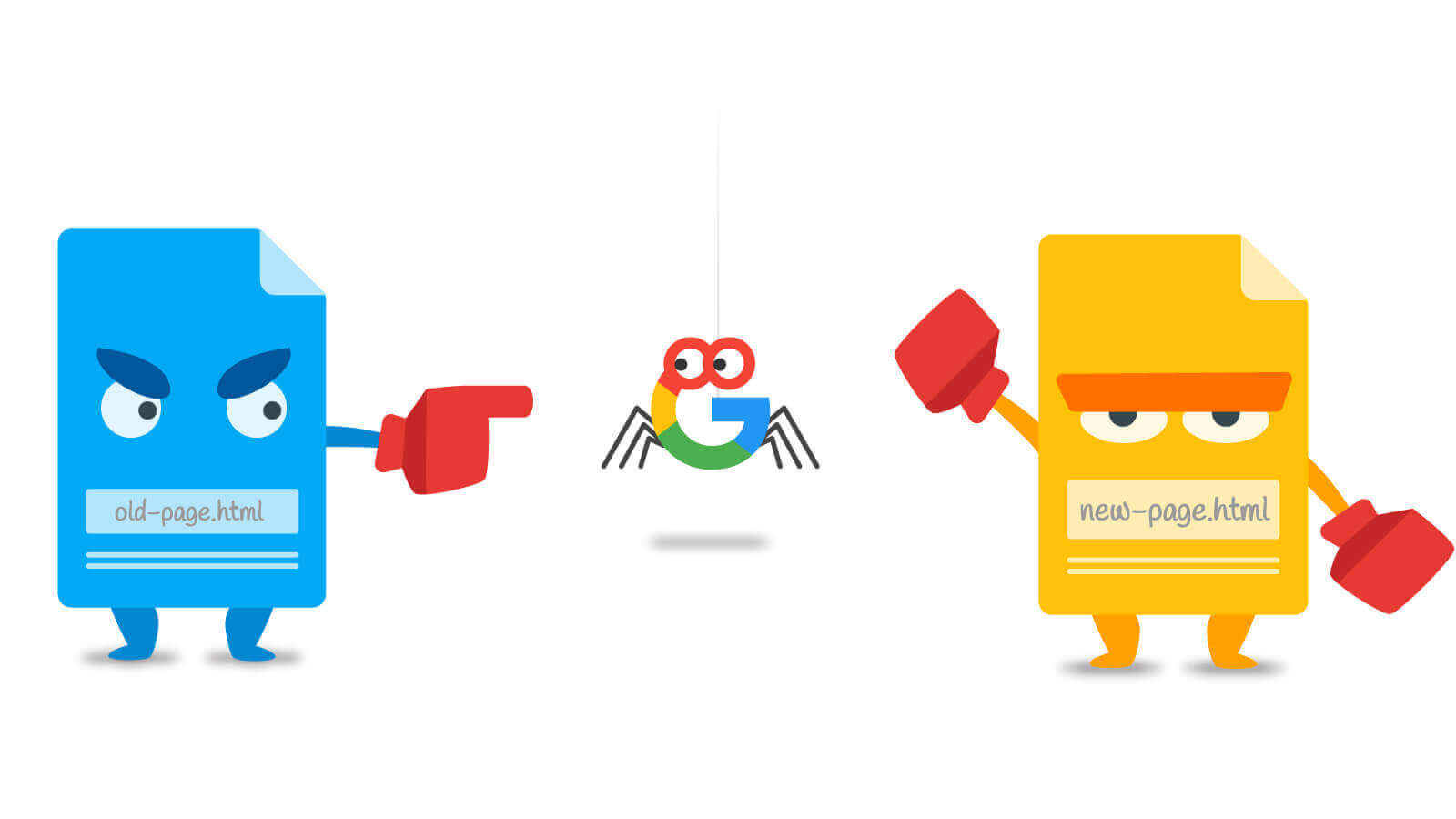
How to create a SEO friendly redirect
Creating a SEO friendly redirect is very easy to do. All that you need is access to your web server. If you'd like an easy way to generate your redirect code, take a look at 301 Redirect Generator.

An introduction to technical SEO in Adobe Muse
This post will cover modern SEO best practices and how to easily implement them into your Adobe Muse website.

The top 5 SEO widgets built for Adobe Muse
The purpose of this post was to find the top performing SEO widgets built for Adobe Muse. It was last updated May 30, 2016. Please comment below or contact me if you have any questions or feel that a widget was given an unfair score. If you would like to skip straight to the results, click here.
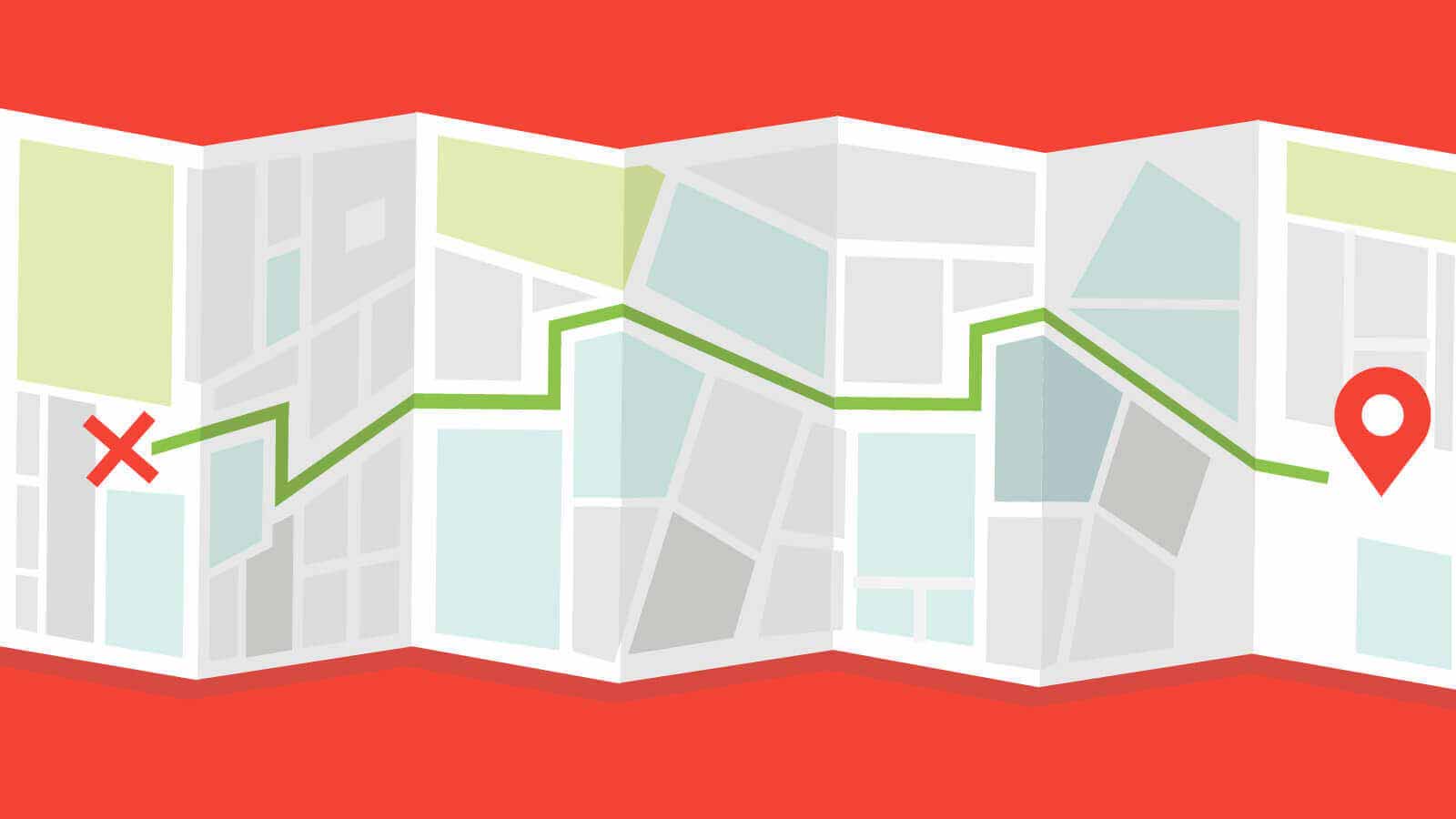
Getting your local business online
Getting your business listed is one of the most important parts to getting your business and/or website found online. I've done every bit of work on any business I've started whether it was web design, social media marketing, or public business listings. It is a lot of work, but hopefully this will speed up the process for you.
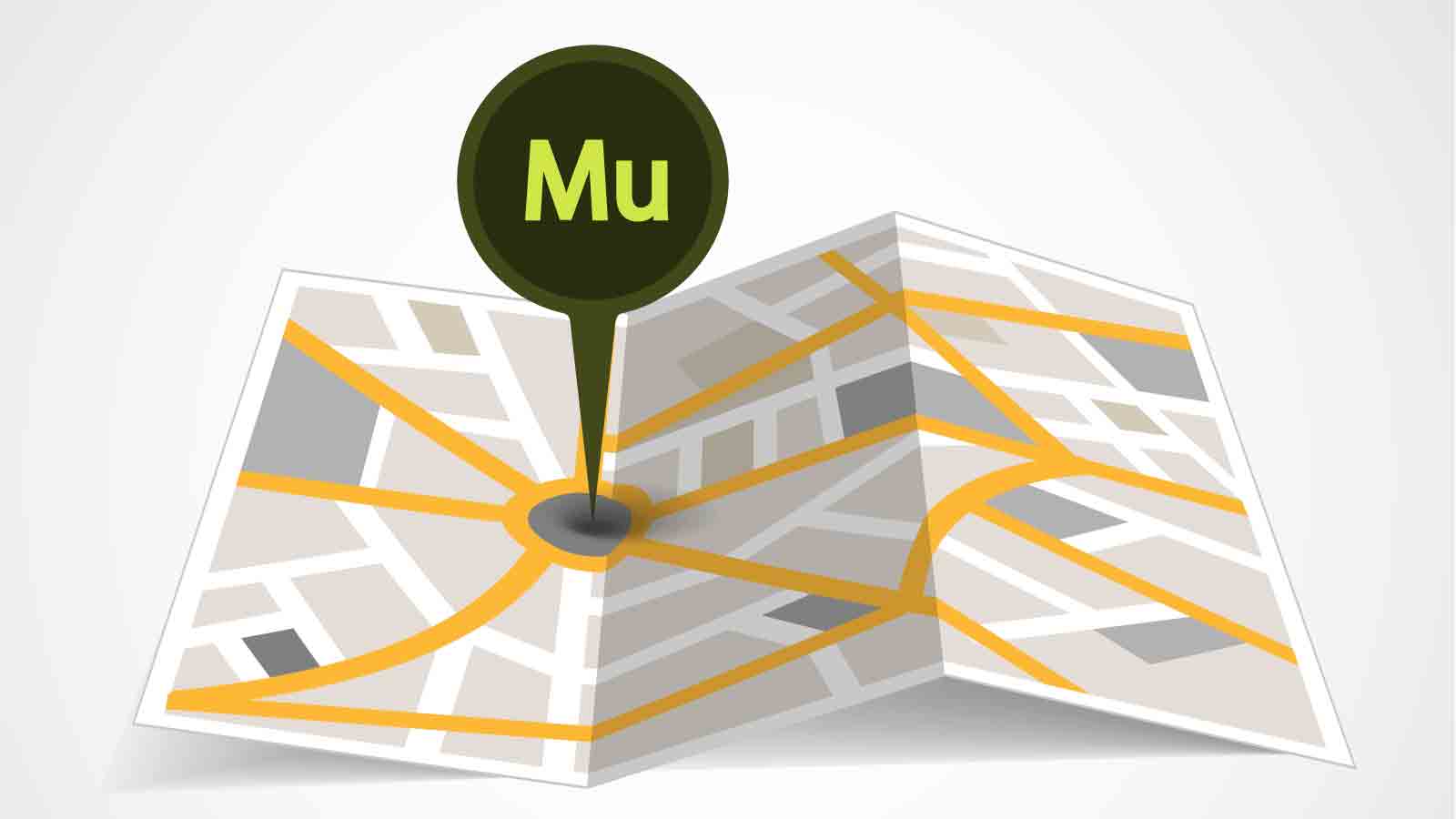
Add local SEO to Adobe Muse
Adding local business information is important for Google's knowledge graph and it's super easy to do in Muse thanks so these awesome widgets. Learn what options are available and how they work.

How Musers Can Blog In Adobe Muse
This post is for Adobe Muse designers that are looking to build a blog in their Adobe Muse website. This is not how you can embed a blog or place a blog in Muse with an iframe. After reading this post, you will have the tools to create 100% genuine blog posts in Muse. Again, this is for Muse designers, not necessarily for clients as clients will not be able to add more posts without using Muse.
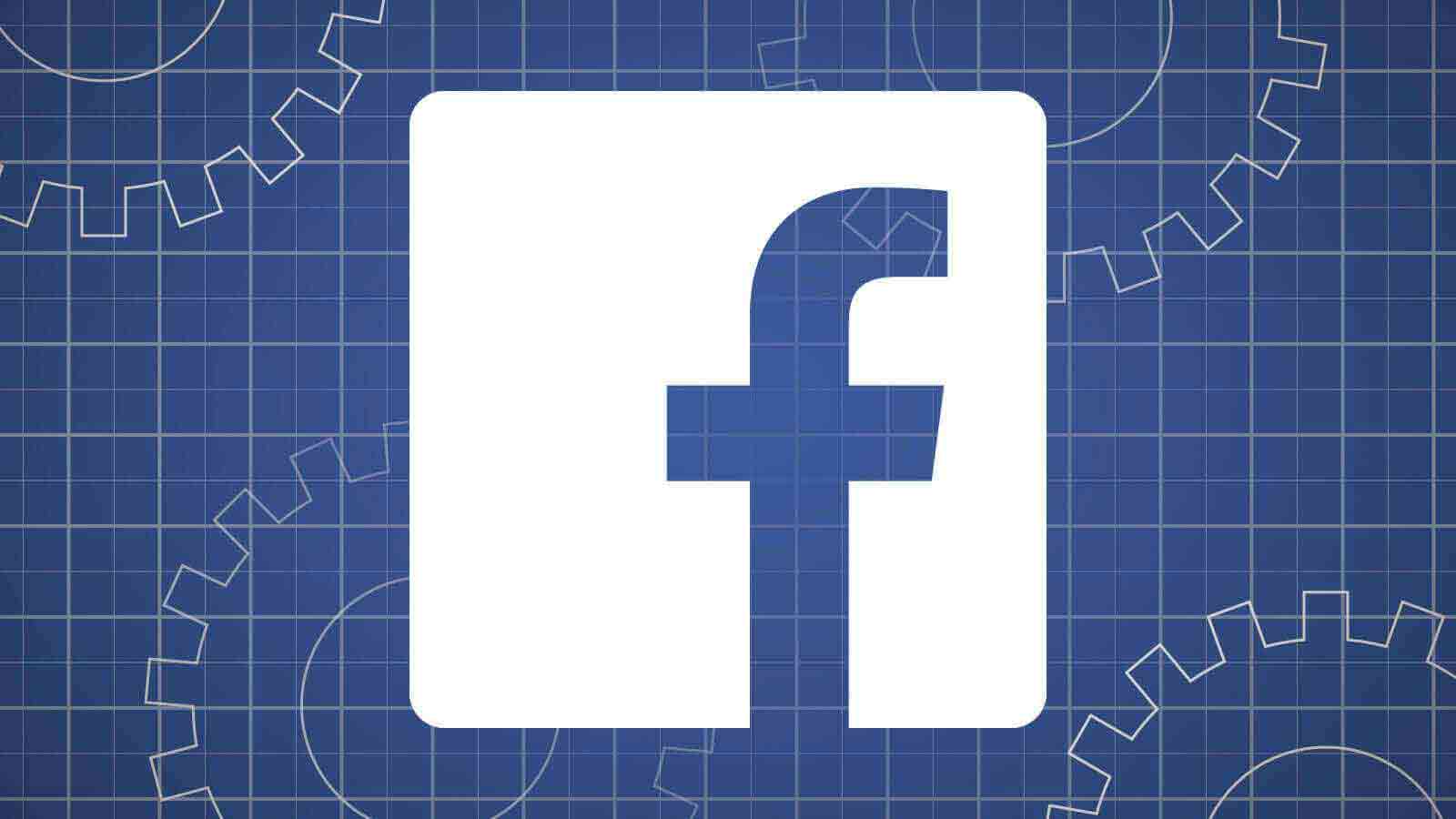
Create a Facebook App
Creating a basic Facebook app for your website sounds much more intimidating than it actually is. Just follow these 4 simple steps and you should have your Facebook App ID in less than 5 minutes.