How to create a SEO friendly redirect
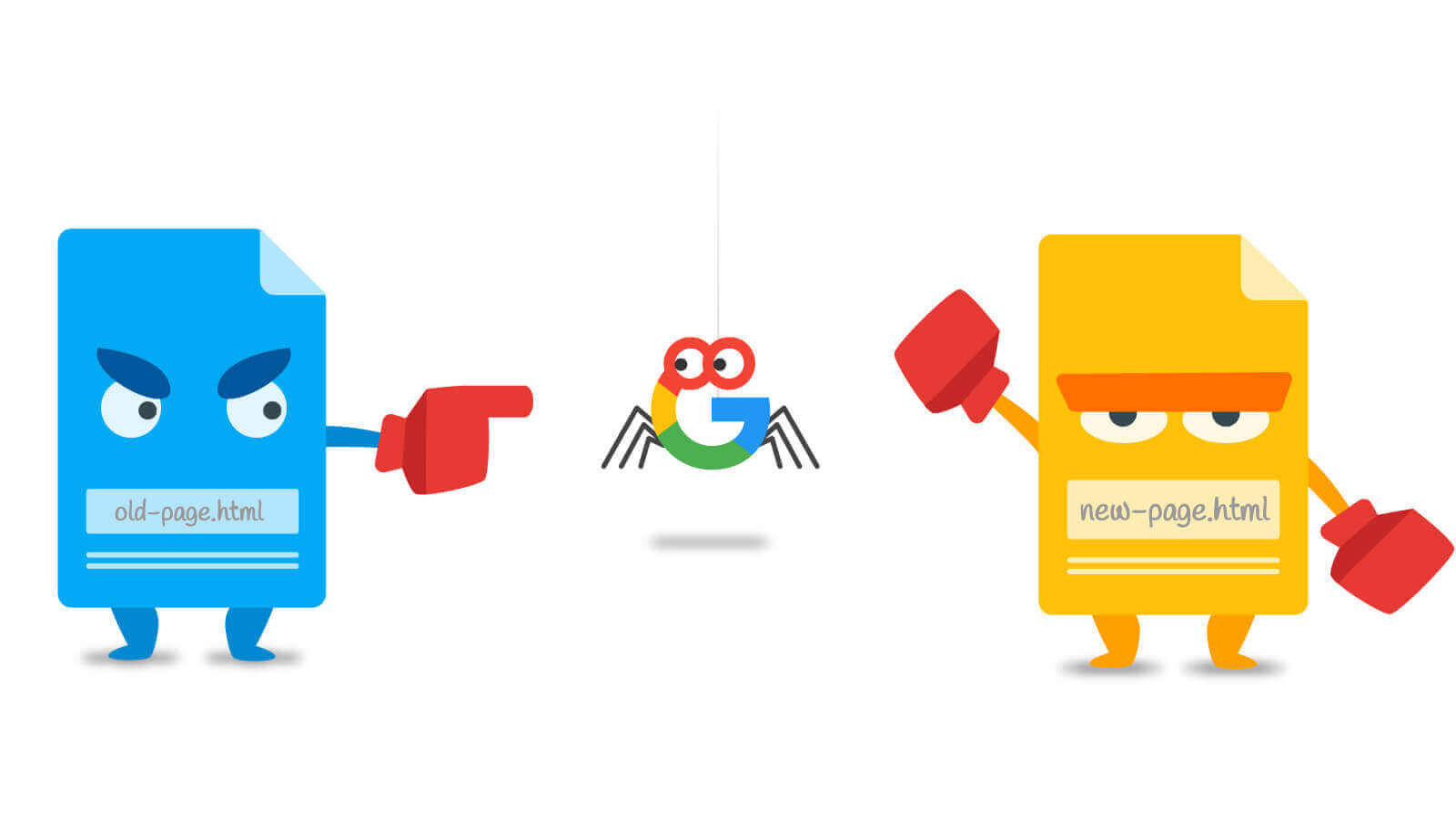
Creating a SEO friendly redirect is very easy to do. All that you need is access to your web server. If you'd like an easy way to generate your redirect code, take a look at 301 Redirect Generator.
Table of contents
The code
Add this to the beginning of your .htaccess file.
RewriteEngine onThis is how you create a 301 redirect.
Redirect 301 /page-a.html http://www.exmaple.com/page-b.htmlIf you'd like to use a generator, I've built one here. For more details, keep reading.
What is a SEO friendly redirect
A SEO friendly redirect is a redirect that's handled by your server and happens instantly. While page redirects that are added via widgets will get the job done, they are not SEO friendly. The difference between a SEO friendly redirect and a redirect added in a widget is that the latter gives a search engine very little information about what happened to the original content of the page.
Why this matters
Think of it like this: let's say I have a page that is a tutorial on creating a website in Adobe Muse. The page has been indexed by Google and generates a decent amount of traffic. I didn't know a whole lot about SEO when I first made the page so I gave it a URL of http://example.com/page-1.html.
Now that I know more about SEO, I want to change the URL to something more relevant to the page's content. I decide to change the page URL to http://example.com/create-a-website-in-adobe-muse.html.
Redirect options
If I do nothing and just change the old URL to the new URL, I will lose all of the traffic to the original URL because a search engine has no way of knowing that they're the same page. I will likely take a trust hit because search engines will send users to the wrong URL a few times before the page is removed from the search engine's index entirely. This will also cause all social share counts to start back at 0. When Google does index the new page, it will take time to build up credability and any advertisements that may have gone to the previous URL will go to waste.
Redirect via widget (not SEO friendly)
Do not do this. The only difference between a widget redirect and not doing anything at all is that you won't take a trust hit from search engine's sending users to broken links. Redirecting with a widget will still cause all social media share counts to start back at 0, and you will eventually lose all traffic from the page's content. When search engines index the new page, it will slowly start sending traffic to the new URL but it will not know that create-a-website-in-adobe-muse.html is the new version of page-1.html. Instead, it will likely be viewed as duplicate content.
Redirect via .htaccess (SEO friendly)
.htaccess redirects cause redirects to happen instantly. While a widget redirect tells search engines that the new URL is temporary, a .htaccess redirect will tell search engine's that the change is permanent and to transfer the SEO strength to the new URL.
Find your .htaccess file
To access your .htaccess file, you'll need access to your server and a very easy way to do this is with a free app called FileZilla. Install the app and connect to your server.
Once you're connected to your server, go to the menu bar and click View > Filename filters... and make sure none of the filters are selected. Now, open your public_html folder and you should see your .htaccess file. Right click on it and select View/Edit.

How to add redirects
Creating a single page URL redirect is one of the easiest redirects to add to your .htaccess file. If you'd like to use a generator, I've built one here. If you'd like to create the redirect on your own, start by copying the line below and place it before all other text in the .htaccess file.
RewriteEngine onTo create a redirect:
Redirect 301 /page-a.html http://www.exmaple.com/page-b.htmlIf you are needing to redirect a file in a subfolder, include the subfolder after 301 like this:
Redirect 301 /subfolder/page-a.html http://www.exmaple.com/subfolder/page-b.htmlMultiple redirects
Adding multiple redirects is as easy as creating a new line and adding the same structure of code:
Redirect 301 /page-a.html http://www.exmaple.com/page-b.html
Redirect 301 /page-c.html http://www.exmaple.com/page-d.html